Wifi cameras connect to your network wirelessly. They let you see live footage on your devices.
You need a stable internet connection for them to function well. Wifi cameras have become essential for home and business security. They offer a convenient way to monitor spaces from anywhere. Unlike traditional wired cameras, wifi cameras use your wireless network to transmit video and audio data.
This means less clutter from cables and more flexibility in placement. They typically work with an app, allowing you to view live streams or recorded footage on your smartphone or computer. Many models come with features like motion detection, night vision, and two-way audio. These features enhance security by alerting you to unusual activities. Understanding how they work can help you choose the right system for your needs.
Table of Contents
Introduction To Wifi Cameras
Wifi cameras are popular for home security and surveillance. They connect to the internet. This allows you to see live video from anywhere. You only need a smartphone or computer. These cameras are easy to set up. They don’t need wires. This makes them flexible for placing in any spot. They help keep your home safe.
Wifi cameras have many uses. They can watch your house while you’re away. They are great for keeping an eye on pets. You can also use them to see who is at your door. They are cost-effective. They save money on wiring and installation. You can check cameras anytime. This gives peace of mind.
Wireless surveillance has changed over time. It started with big cameras. Now, cameras are small. They fit in tight spaces. Technology is much better now. Cameras have clearer images and sound. They can see better at night. They are also more reliable. This makes them a strong choice for safety.
Core Components
The camera sensor is the heart of a WiFi camera. It captures light and turns it into an image. This sensor can detect colors and shapes. Quality sensors make clear pictures. Some sensors work better in low light. They help in capturing images at night. Resolution is important too. Higher resolution means better picture quality. Sensors vary in size. Bigger sensors often perform better. They capture more detail.
The wireless transmitter sends images to your device. It uses WiFi signals. These signals connect the camera to your home network. Strong transmitters ensure smooth video flow. They help in avoiding delays. Range matters in transmitters. A longer range covers more area. It keeps the camera connected even from afar. Some transmitters handle obstacles well. Walls and furniture can block signals. Good ones push through these barriers.
Connectivity Features
Wi-Fi cameras use special signals to connect. They use Wi-Fi protocols to talk with the internet. These protocols make sure the camera sends and receives data. They help keep the camera’s connection strong.
Wi-Fi cameras have a limited range. They work best within 100 feet of a router. Walls and objects can block signals. This makes the range smaller. Thick walls might cause problems. Wi-Fi signals can also drop if there are too many devices. This makes the camera less reliable.
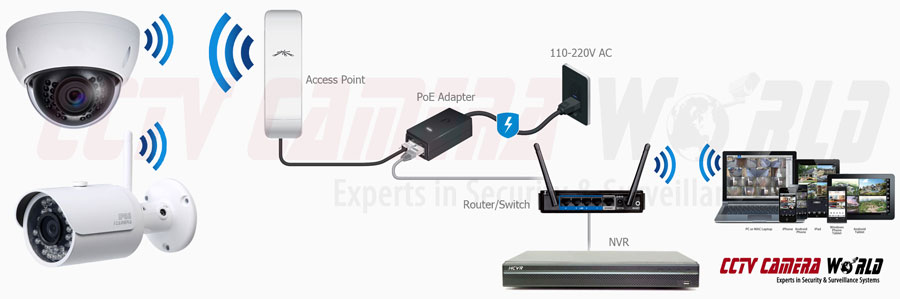
Credit: www.cctvcameraworld.com
Data Transmission Process
Wifi cameras send signals to your device. These signals carry the video and audio data. Cameras use radio waves to send these signals. The signals are encoded to make sure they travel safely. Encoding changes the data into a special format. This format helps the data move through the air. It makes the data easy to understand when it reaches your device.
Encryption is like a secret code. Wifi cameras use it to keep data safe. It stops bad people from reading the data. The camera turns the data into a secret code. Only your device can read this code. Encryption makes sure no one can see your private videos. It keeps your information safe and secure.
Power Supply Options
Some wifi cameras use batteries for power. These cameras are easy to place. They do not need a power outlet nearby. This makes them flexible for different spots. Batteries need to be recharged or replaced. Battery life varies with use. Some may last for weeks. Others need charging more often.
Wired wifi cameras connect to a power source. They use a cable for power. These cameras are more reliable. No need to worry about dead batteries. The cable limits where you can place them. You need a nearby power outlet. Installation can be harder. They may require professional help.

Credit: www.youtube.com
Integration With Smart Devices
Wifi cameras connect to mobile apps for easy use. Apps let users view live video feeds. They can also adjust settings from phones or tablets. Alerts come directly to the app. Users can receive notifications if motion is detected. This makes monitoring homes simple and quick.
Many wifi cameras work with voice assistants like Alexa or Google Assistant. Voice commands allow users to control cameras without using hands. You can ask to see camera feeds on smart displays. This feature adds convenience and accessibility. It makes home security even more efficient.
Security And Privacy Considerations
Wifi cameras send video data wirelessly to a network, allowing remote access. Security risks include hacking and unauthorized access, requiring strong passwords and encryption. Users should prioritize privacy settings to protect personal information.
Preventing Unauthorized Access
Wifi cameras need strong passwords. Avoid weak ones like “123456” or “password”. Change passwords often. Two-factor authentication adds extra safety. It requires a code sent to your phone. Keep your software updated. Updates fix security holes. Turn off cameras when not in use. It stops hackers from accessing them. Firewall settings can block unwanted access. Always check who can see your camera feed. Limit access to trusted devices only.
Ensuring Data Privacy
Data privacy is crucial for wifi cameras. Encrypt video feeds to protect them. Encryption makes data hard to read. Choose cameras with secure connections. Look for models with built-in encryption. Store data in a safe place. Avoid cloud storage if unsure about its security. Local storage on a hard drive is safer. Regularly check privacy settings. Adjust them to keep data safe. Be mindful of who has access to your video feeds. Limit access to trusted users only.

Credit: medium.com
Future Trends In Wifi Camera Technology
Wifi cameras transmit video wirelessly to your devices through the internet. They connect to your home network, allowing live streaming and recording. Future trends focus on enhanced resolution, smarter features, and better security.
Ai And Machine Learning
AI helps cameras understand what they see. Cameras can now tell if something is a person or an object. This helps in better security and monitoring. Machine learning allows cameras to get smarter over time. They learn from past images. This means fewer false alarms and better action. Kids playing in a yard won’t trigger an alarm if the camera learns they are safe. Smart cameras can even recognize faces. This ensures only known people enter a home.
Enhanced Connectivity
Wifi cameras now connect faster. They can work with many devices. This makes it easy to see what the camera sees. Use a phone, tablet, or computer. Some cameras use special signals. This helps them work even if wifi is weak. Better connectivity means clearer images. It also means faster alerts when something happens. Cameras can send messages right away. This keeps homes safe and secure.
Frequently Asked Questions
Can A Wi-fi Camera Work Without Internet?
Yes, a Wi-Fi camera can work without internet for local recording. It connects directly to your device via Wi-Fi. You can view and manage the camera through its app without an internet connection. However, remote access and cloud storage require an internet connection.
How Do Wi-fi Cameras Connect?
Wi-Fi cameras connect to your network wirelessly. They use your router’s Wi-Fi signal to transmit data. Simply enter the camera’s setup mode, select your network, and input the password. Once connected, you can access the camera’s feed via a smartphone app or computer software.
What Is The Downside To Wi-fi Security Cameras?
Wi-Fi security cameras can be vulnerable to hacking, disrupting privacy. Connection reliability issues may occur. Bandwidth limitations can affect video quality, especially during peak usage. Power outages can render them ineffective if not backed by battery. Regular firmware updates are crucial to maintain security.
Do Wireless Cameras Record All The Time?
Wireless cameras don’t always record continuously. Many activate through motion detection or scheduled times. Users can adjust recording settings based on preferences. Some models offer 24/7 recording, but this impacts battery life and storage. Always check your camera’s specifications for precise recording capabilities.
Conclusion
Wifi cameras offer easy surveillance solutions for homes and offices. They connect wirelessly and provide real-time monitoring. Users can view footage from anywhere using a smartphone or computer. These cameras deliver clear images and sound, enhancing security. Installation is simple, with user-friendly apps guiding the process.
Privacy concerns can arise, but proper settings help manage risks. Wifi cameras continue evolving, offering better features and reliability. They bring peace of mind, allowing you to keep an eye on what’s important. Exploring options ensures you find the right fit for your security needs.