Improving your iPhone camera quality is simpler than you think. With a few adjustments, you can take sharper, more vibrant photos.
Many people want to make their iPhone photos look professional. Understanding the basic functions of your camera can help. Lighting and composition play a big role too. You don’t need to be a photography expert to see improvements. Small changes can lead to better pictures.
This guide will explore easy tips and tricks. These tips will enhance your photography skills. Let’s dive into how you can make your iPhone camera work its best. Whether you’re capturing memories or taking selfies, you’ll see a difference. Get ready to transform your photo game with these simple steps.
Table of Contents
Optimizing Camera Settings
Choosing the right resolution makes your photos clearer. High resolution has more details. It takes more space. Lower resolution saves space but loses details. Balance is key. If you like to print photos, use high resolution. For sharing online, low resolution works. Adjusting resolution is easy. Go to settings. Find camera settings. Choose resolution that fits your need.
HDR mode helps with bright and dark areas. It balances light and shadow. Photos become more vivid. Use HDR in sunlight. Or when there are shadows. It makes photos look stunning. Activate HDR in the camera app. Look for HDR icon. Tap to turn it on. Notice the difference. Pictures will seem alive. This mode is great for landscapes. And for sunsets too.

Credit: m.youtube.com
Mastering Lighting Techniques
Natural light makes photos look real and bright. Morning light is soft and warm. Perfect for taking photos. Midday light is strong. It creates shadows. Evening light is gentle. Gives a cozy feel. Move to find the best light. Don’t stand in harsh light. It can make photos look bad. Cloudy days are great. Light is spread out. Photos look smooth.
Artificial light helps in dark places. Use lamps or LED lights. Soft light is better. Hard light makes shadows. Adjust light direction. Avoid direct light on faces. It can cause glare. Try different angles. Find the best look. Adjust phone settings for better light. Increase brightness if needed. Keep the camera steady. Avoid shaking hands. It can blur photos.
Enhancing Focus And Exposure
Tap on the screen to adjust focus manually. This helps in making the subject clear. Use focus lock to keep the subject in focus. Small adjustments can improve the image. It allows the camera to focus on the right spot.
Adjusting exposure can change the light in your photo. Swipe up or down to change brightness. More light makes the photo brighter. Less light can make it darker. Find the right balance for the best picture. It helps in capturing vivid images.
Utilizing Camera Features
Portrait mode on an iPhone enhances photos. It focuses on the subject. Background becomes blurry. This effect is called bokeh. It makes photos look professional. Faces appear clearer and sharper. It adds depth to pictures. Perfect for selfies and portraits. Easy to use. Just select Portrait mode. Aim at your subject. Tap to focus. Capture stunning images. Explore different lighting effects. Experiment with stage light and contour light. Add drama to your photos. Try different settings. Adjust the aperture for more blur. Enjoy beautiful portraits every time.
Live Photos capture moments in motion. They are not just still images. They record 1.5 seconds before and after the shot. Feel the magic of moving pictures. Sounds and actions are included. Tap and hold to see them come alive. Share with friends. Relive the moment. Ideal for capturing fun events. Perfect for kids and pets. Keep memories vivid and dynamic. Turn on Live Photos in settings. Swipe up to see effects. Add bounce or loop for fun. Enjoy dynamic photography. Make your photos more engaging. Capture life as it happens.
Editing Tools And Apps
The iPhone has many built-in tools to edit photos. You can crop, rotate, and adjust colors. These features make pictures look better. To start, open the Photos app. Select a photo and tap “Edit.” Experiment with brightness and contrast. Make sure the image looks clear and bright. Try using the filter options. Filters can give your photo a new look. All these tools are easy to use. They help in making photos stand out.
Many third-party apps offer more features. Apps like Snapseed and Lightroom are popular. They have tools that go beyond the iPhone’s built-in ones. These apps help in fine-tuning images. You can sharpen, add effects, and remove blemishes. Such apps can make photos look professional. They also offer more filter choices. While some apps are free, others may have a cost. Choose the one that fits your needs. Using these apps can enhance your photos greatly.
Framing And Composition
The rule of thirds helps make photos look better. Imagine your screen divided into nine squares. Place your subject at one of the lines or intersections. This makes your photo more interesting. It feels balanced and pleasing to the eye. Try it next time you take a picture.
Photos from different angles can surprise you. Tilt your camera a bit. Shoot from above or below. Find new perspectives. This makes your picture stand out. Change how you see your subject. Explore and experiment with angles. It adds excitement to your photos.
Avoiding Common Mistakes
Bright photos can hurt your eyes. The camera sensor lets in too much light. The result? Washed-out images. Adjust the exposure before taking a picture. Find the sun icon on your screen. Slide it down to make the picture darker. This helps show more details. Try taking photos in the shade. The light is softer there. Avoid strong sunlight directly on your camera lens.
Shaky hands make blurry photos. Hold the phone with two hands. Keep your arms close to your body. Lean against a wall or tree for support. Use the volume buttons to take pictures. They act like a shutter button. A tripod is also helpful. It keeps your phone steady. You can find small ones for phones. Some can even fit in your pocket.
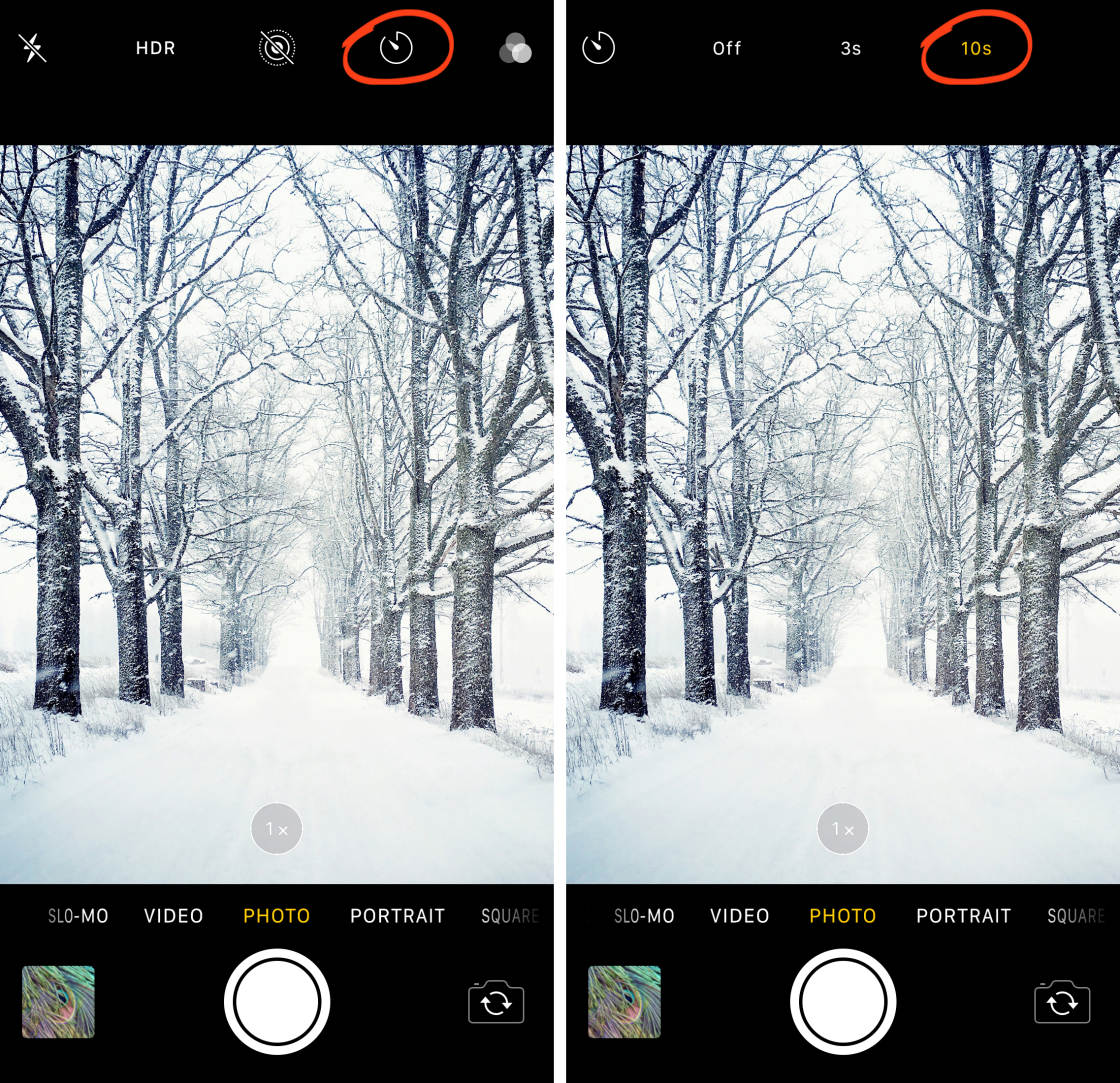
Credit: iphonephotographyschool.com
Maintenance And Care
Keeping your iPhone lens clean is very important. A clean lens helps to take clear photos. Always use a soft cloth to clean it. Never use rough materials. They can scratch the lens. A gentle wipe removes dust and fingerprints. Clean the lens once a week for the best results.
Updates make your iPhone camera work better. They fix bugs and add new features. Always check for new updates in settings. When you see an update, download and install it. This keeps your camera at its best. Updates can improve photo quality too.

Credit: www.slrlounge.com
Frequently Asked Questions
How Can I Make My Iphone Camera Better Quality?
Enhance your iPhone camera quality by cleaning the lens and adjusting settings. Use HDR mode for balanced images. Improve lighting by avoiding direct sunlight. Turn on the grid feature for better composition. Explore third-party apps for advanced editing and features to elevate photo quality further.
Can You Improve The Quality Of An Iphone Photo?
Yes, you can improve iPhone photo quality. Use editing apps like Snapseed or Lightroom. Adjust brightness, contrast, and sharpness. Utilize the iPhone’s built-in editing tools for quick enhancements. Always keep your lens clean for clearer shots. Consider using third-party camera apps for advanced controls and better quality.
Why My Iphone Camera Quality Is Not Good?
Your iPhone camera quality might be poor due to outdated software, incorrect settings, or low-light conditions. Ensure your lens is clean and free from obstructions. Adjust camera settings for optimal results. Consider updating your iOS or checking for hardware issues if problems persist.
How To Restore Iphone Camera Quality?
Clean the camera lens gently using a microfiber cloth. Update iOS to the latest version for improved camera performance. Check camera settings for optimal resolution and ensure adequate lighting. Restart the device to refresh system functions. Reset all settings if the problem persists.
Conclusion
Improving your iPhone camera quality enhances your photos significantly. Adjust settings for better brightness and clarity. Clean the lens regularly for sharper images. Explore apps that offer advanced editing tools. Try different lighting conditions for unique effects. Experiment with angles to capture stunning photos.
Use grid lines for better composition. Practice often to understand your camera’s potential. These tips will transform your photography experience. Your iPhone can capture breathtaking moments. Now, it’s time to use it to its fullest. Keep snapping and discover new ways to improve.
Happy shooting!