Installing a Ring camera is simple. It involves a few basic steps.
First, choose the right location. Then, follow the setup instructions provided. Ring cameras offer a smart way to secure your home. They let you monitor your property from anywhere. With a Ring camera, you can see who’s at your door, even when you’re not home.
Setting one up might seem tricky at first. But don’t worry. With the right guidance, it becomes straightforward. The process generally involves downloading the Ring app, connecting the device to Wi-Fi, and mounting it. This guide will walk you through each step. You’ll soon have your Ring camera installed and working. Ready for peace of mind? Let’s dive in and get started.
Table of Contents
Choosing The Right Ring Camera
Ring cameras come in two main types: indoor and outdoor. Indoor models are designed for inside spaces like living rooms. They are usually smaller and easier to hide. They can help you watch pets or kids. Outdoor models are built to handle weather like rain or snow. They are often larger and more durable. The outdoor cameras can keep your home safe by watching your yard or driveway. Choose the model based on where you need security.
Important features include video quality and night vision. High video quality lets you see clear details. Night vision helps in low light. Motion detection alerts you if something moves. Some cameras have two-way audio. This lets you talk through the camera. Battery life is also crucial. Longer battery means less charging. Check if the camera needs Wi-Fi. Some models work without it. Consider the installation process too. Easy setup saves time.
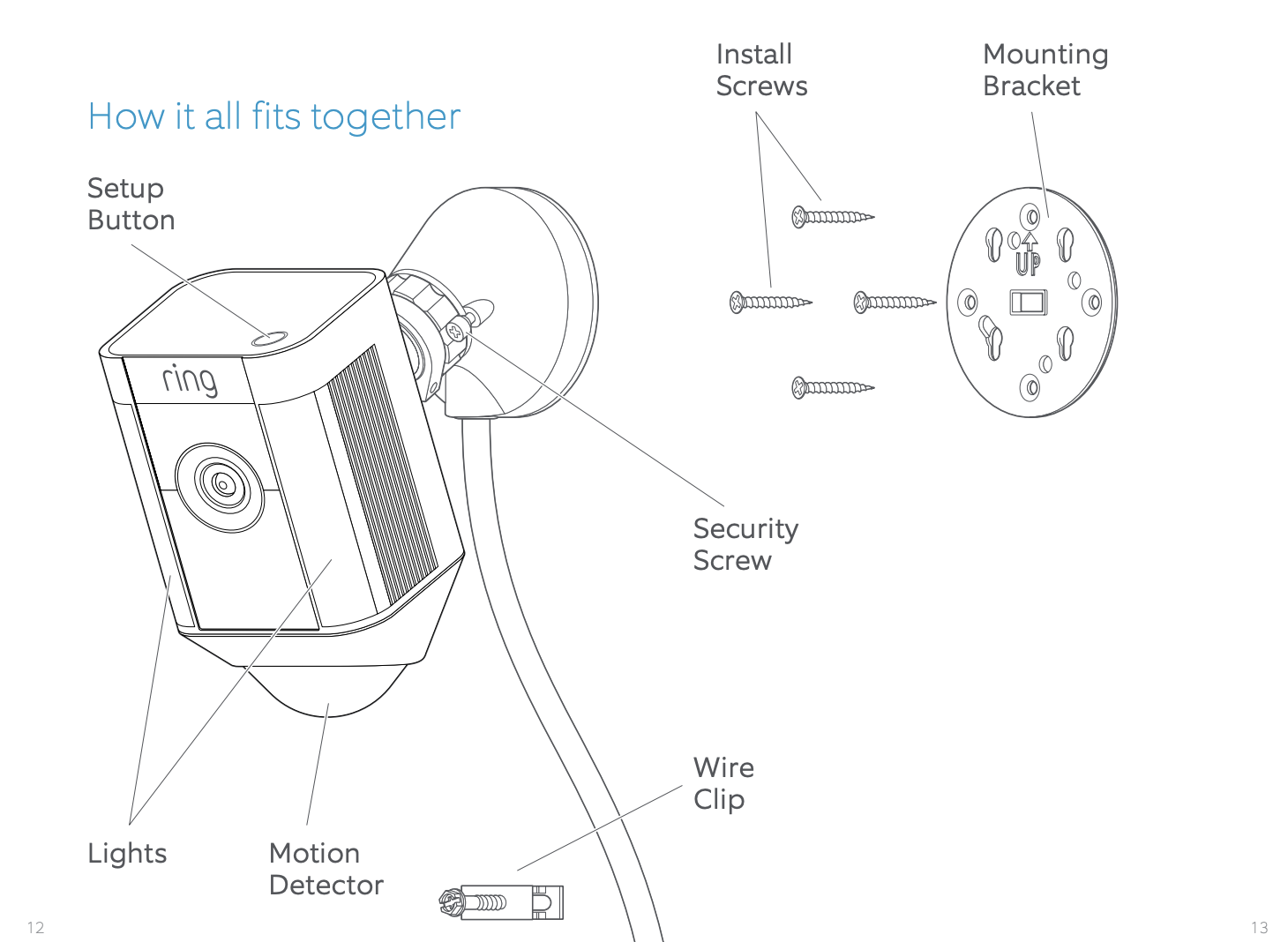
Credit: ring.com
Gathering Necessary Tools
Installing a Ring camera needs basic tools. A drill is essential. It helps to make holes. Screwdrivers are also needed. They tighten screws. Tape measure is useful. It checks space. Level tool ensures straight lines. Pencil marks spots. These tools are crucial. They make the process smooth.
Some accessories are optional. Extra batteries are handy. They keep cameras running. Mounting brackets offer better support. Extension cords help reach power. Wi-Fi extenders boost signal. These items improve installation. They enhance camera performance.
Preparing For Installation
Selecting the location is very important. The camera must cover the needed area. Avoid blocking the view with trees or walls. Check if the spot is easy to reach. You will need to adjust the camera sometimes.
Ensure the camera is near a power source. Some cameras need a plug. Others use batteries. Decide which is better for your spot.
Checking Wi-Fi connectivity is the next step. The camera needs a strong signal. Test the Wi-Fi with a phone or tablet. Stand where you want the camera. Open a video or website. Does it load fast? If yes, the Wi-Fi is strong. If no, you may need a Wi-Fi extender. This helps to boost the signal.

Credit: laburo.es
Mounting The Camera
Start by choosing a spot for your camera. Make sure it’s high enough for a good view. Check if the area is dry and safe. Use a pencil to mark where to drill. Choose a drill bit that matches the screws. Drill holes into the wall. Place the mounting plate over the holes. Secure it with screws. Make sure it’s tight. Now, attach the camera to the plate. Align it correctly. Check if the view is clear. Adjust if needed. It’s important to keep the camera firm. This prevents it from falling.
Mounting plates help hold the camera steady. These plates are easy to use. They come with the camera. Choose a plate that fits your camera. Make sure it’s the right size. Align the holes on the plate with the wall holes. Use screws to fix the plate. Check if it’s fixed well. This prevents the camera from shaking. Secure the camera on the plate. Adjust the angle for a better view. Make sure the camera is tight. Always use the plate for better results.
Connecting To Power
Ring cameras need power to work. There are two main choices: Battery or Wired. Battery options are easy to set up. No need for wires. Just charge the battery now and then. Wired cameras need a power source. These are better for long use. They don’t run out of power.
Ensuring Safe Connections is very important. Always check the power source. Make sure it is safe and stable. Avoid water and wet places. Use proper tools for installation. Follow the instructions in the manual. This keeps the camera and you safe. Safety first, always.
Setting Up The Software
Start by downloading the Ring app from your app store. The app is free for everyone. Find the app by searching “Ring.” Click the install button. Wait for the app to download completely. Ensure your phone has enough space.
Open the Ring app. Tap on “Create Account.” Enter your email address and password. Make sure your password is strong. Choose a memorable password. Confirm your email address by clicking the link. Your account is now ready.
Configuring Camera Settings
Motion detection helps you see what matters. Set the sensitivity to high, medium, or low. High catches all movements. Low only sees big movements. Find the right balance for your needs. Zones can be set up too. They focus on specific areas. This helps in reducing false alerts.
Notifications alert you on your phone or email. Choose how you want to get them. Some people like instant alerts. Others prefer a summary. Make sure your phone has good signal. This ensures timely alerts. Check your settings often. This keeps your information safe and updated.

Credit: m.youtube.com
Testing And Troubleshooting
Installing Ring cameras involves mounting them securely. Connect the device to Wi-Fi for seamless operation. Ensure power supply is stable for uninterrupted surveillance.
Verifying Image Quality
Check if the image is clear on the screen. Adjust the camera angle and focus. Ensure there is enough light in the area. Bright light helps in capturing clear images. Make sure the camera is not dirty. Clean the lens gently with a soft cloth.
Resolving Common Issues
Some cameras may show a blurry picture. This can be fixed by repositioning the camera. Also, check for any obstacles blocking the view. If the camera is offline, check the Wi-Fi connection. Restart the router if needed. Sometimes, a simple reboot of the camera can help. If the issue persists, consult the camera’s user manual for detailed help.
Maintaining Your Ring Camera
Keep your camera lens clear for better views. Use a soft, dry cloth to remove dust. Avoid using water or chemicals. Clean the lens once a month. This will help maintain clear images.
Wipe the camera body gently. Ensure you don’t scratch the surface. Check for any dirt or spider webs. Remove any obstructions from the camera’s view.
Install updates for your camera software. Updates fix bugs and improve security. Check for updates regularly. Open the Ring app to find updates. Always update to the latest version. This keeps your camera running smoothly.
Set automatic updates if possible. This ensures you never miss an update. Regular updates help your camera stay safe.
Frequently Asked Questions
Do Ring Cameras Require Wiring?
Ring cameras typically don’t require wiring. Most models are wireless, using Wi-Fi and battery power. Some, like the Ring Video Doorbell Pro, need wiring for continuous power. Installation is easy, offering flexibility in placement. Always check specific model requirements for details.
What Is The Drawback Of A Ring Camera?
Ring cameras can pose privacy risks due to hacking vulnerabilities. Subscription fees may add extra costs for features. Video quality can vary, affecting clarity. Notifications might be delayed or inaccurate. Integration with other smart devices isn’t always seamless.
Is A Ring Camera Hard To Install?
Installing a Ring camera is generally easy. Most users can complete setup within 30 minutes. Follow the included instructions, and use the app for guidance. Tools like a screwdriver may be needed. For specific models, installation might vary slightly. Overall, it’s straightforward for most homeowners.
How Are Ring Cameras Mounted?
Mount Ring cameras using included brackets and screws. Choose a flat surface for stable installation. Ensure proper height and angle for optimal view. Use the Ring app to adjust settings and monitor your camera. Follow detailed instructions in the user manual for best results.
Conclusion
Ring cameras offer peace of mind through easy installation. Follow the steps to secure your home efficiently. Proper placement ensures clear footage and better security. Regularly check connections to keep your camera working well. Enjoy the benefits of seeing who’s at your door, day or night.
Now, your home is safer with this simple setup. Remember, installation doesn’t need to be complicated. Anyone can do it with a little patience and guidance. Embrace the safety features and protect what matters. Your security is important, and these cameras can help you achieve it.
Stay safe and watch your home smartly.