Connecting a security camera to a TV without a DVR is possible. You need some basic equipment like cables and adapters.
This setup allows you to view footage directly on your screen. Security cameras are essential for home and office safety. Often, people think they need a DVR to connect these cameras to a TV. But that’s not always true. With a few simple tools, you can link your camera directly to your TV.
This method is great for real-time monitoring. It saves you money and keeps things simple. You don’t need to invest in expensive DVR systems. This guide will show you how to set up your security camera quickly and easily. Whether you’re a tech-savvy individual or a beginner, this approach is straightforward. Let’s explore how to achieve this setup step by step.

Credit: www.youtube.com
Table of Contents
Introduction To Camera-tv Connection
Direct connection between a security camera and a TV offers many benefits. It is simple and quick. You don’t need a DVR. This connection saves money. There are fewer cables. It’s easy for anyone to set up. The live feed is instant. You see everything as it happens.
Direct connections have common uses. Many people use them at home. Businesses use them too. They are good for watching pets. You can keep an eye on kids. They help in watching stores. Security is better with direct views. Monitoring is easy and fast. No need for extra equipment.
Many people choose direct connections for different reasons. It’s a cost-effective solution. It is popular for small spaces. It’s great for quick checks. People with little tech knowledge find it helpful. It’s an easy way to stay safe.
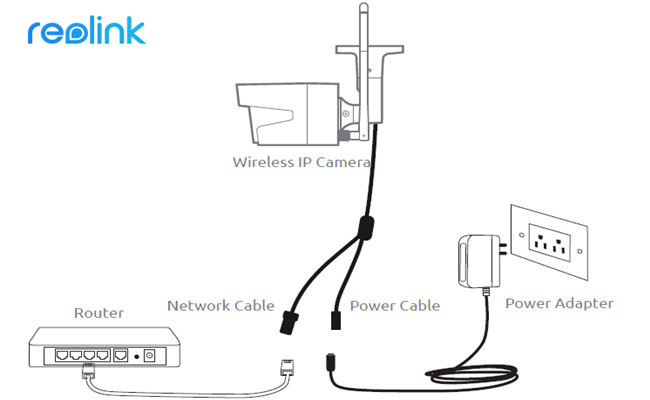
Credit: reolink.com
Understanding Camera Output Types
Security cameras can send out two types of signals: Analog and Digital. Analog signals are older and use cables like RCA or Coaxial. Digital signals are newer and use HDMI or Ethernet cables. It’s important to know your camera’s signal type.
Analog cameras often have lower picture quality. They are cheaper and simpler to use. Digital cameras provide clearer images. They cost more but offer better features.
TVs need the right input to show the camera’s feed. Check if your TV has RCA or HDMI ports. Use the correct cable to connect the camera to the TV. This ensures the video shows up clearly.
Necessary Equipment
The right cables are very important. HDMI cables connect many modern devices. For older systems, RCA cables might be needed. These cables have colored ends, usually red, white, and yellow. Adapters can help too. They change one cable type to another. Connectors are tiny parts that join cables. Always check the cable length. It should reach both the TV and the camera. Short cables won’t work well. If unsure, ask a store expert.
Security cameras need power to work. Some cameras use batteries. Plug-in cameras need a power outlet. Make sure your camera has enough voltage. A power adapter may be required. USB power is common for small cameras. Ensure the power source is close to the camera. A long cord may be unsafe. Always read the camera’s manual. It explains power needs in detail.
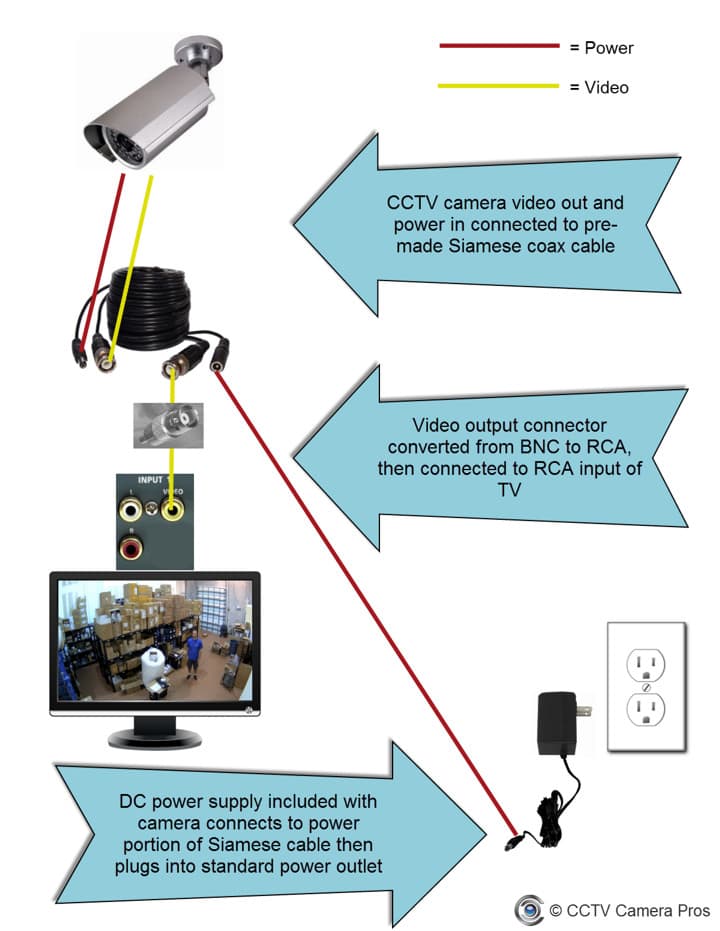
Credit: www.cctvcamerapros.com
Direct Connection Methods
Connecting a security camera to a TV can be easy. One way is using RCA cables. These cables have red, yellow, and white plugs. Start by plugging the cables into the camera. Match the colors. Then, connect them to the TV’s input ports. Turn on the TV and switch to the correct input. Your camera’s view should appear on the screen. This method is simple and quick.
HDMI connections offer better quality. First, check if your camera has an HDMI port. If yes, use an HDMI cable. Connect one end to the camera. Attach the other end to the TV. Turn on your TV. Switch to the HDMI input. You should see the camera feed. This way gives clear pictures.
Setting Up The Connection
First, find the right cable for your security camera. Most cameras use an RCA cable. Locate the yellow, red, and white plugs on the cable. These plugs will connect to the TV. Look for the matching ports on the back of the TV. Plug the yellow cable into the video port. Next, plug the red and white cables into the audio ports. Make sure the colors match.
Turn on the TV and grab the remote control. Find the input button on the remote. Press the button until you see the camera feed. If no picture appears, check the cables. Make sure they are securely connected. If needed, adjust the camera’s position. Ensure the camera is aimed correctly.
Troubleshooting Common Issues
Connecting a security camera directly to a TV without a DVR is straightforward. Use a compatible cable, typically HDMI or RCA, to link the camera’s output to the TV’s input. Adjust the TV settings to the correct input source for clear viewing.
Signal Loss Solutions
Signal loss can be frustrating. Check the cable connections first. Ensure cables are securely plugged in. Sometimes cables get loose and cause problems. Inspect for any damaged cables. Replace if necessary. Make sure the TV is set to the correct input source. Select the input where the camera is connected. If issues persist, try rebooting your camera and TV.
Resolving Picture Quality Problems
Low picture quality can be annoying. First, adjust the camera’s resolution settings. High resolution improves image clarity. Check the TV’s display settings. Adjust brightness and contrast for better visuals. Clean the camera lens regularly. Dust can affect image quality. Use a soft cloth for cleaning. Make sure the camera is positioned correctly. Proper angles enhance the picture quality.
Enhancing Security System
Adding many cameras boosts security at home. Connect each camera to your TV. Use a splitter for multiple cameras. Splitters help connect all cameras to one screen. This setup is simple and effective. It’s a smart way to watch all spots at once. Keep an eye on every corner easily. Make your home safer with this setup.
Link your camera to smart devices. Use a smart hub for this. The hub connects cameras to phones and tablets. This allows you to watch video on your mobile. Check your home from anywhere. Use apps to see live video. It’s easy and convenient. This setup makes your security smart and flexible.
Conclusion And Recommendations
Connecting a security camera to a TV without a DVR is simple. Use an HDMI or RCA cable for direct viewing. Choose the right adapter for compatibility and follow the setup instructions for clear video output.
Long-term Maintenance Tips
Regular check-ups keep your security camera working well. Clean the camera lens for a clear view. Dust and dirt can block the view. Make sure all cables are tight. Loose cables can cause problems. Test the camera’s connection to the TV often. If something is wrong, fix it quickly. Update the camera software when needed. This helps keep it secure and working well. Store backup footage safely. It can help if something goes wrong. Set reminders to do these tasks. This keeps your camera system in top shape.
Future Technology Trends
Security cameras are getting smarter. New cameras can identify faces. They can also detect movement better. Some cameras connect to smartphones. This lets you see footage anywhere. Cameras are also getting smaller. This makes them easier to hide. Technology keeps getting better. Cameras will be even more helpful soon. They will use less energy. This means lower bills for you. Keep an eye on new trends. They can make your home safer.
Frequently Asked Questions
How Do I Hook Up My Security Cameras Directly To My Tv?
Connect the camera’s video output to your TV using a compatible cable, like HDMI or RCA. Change the TV’s input source to match the connection. Ensure both devices are powered on. Adjust camera settings for optimal viewing. Follow manufacturer instructions for any specific configurations needed.
How Do I Connect My Security Camera To My Tv Without Dvr?
Connect your security camera directly to your TV using an RCA or HDMI cable. Select the correct input channel on your TV. Ensure your camera supports the chosen connection type. Adjust settings for optimal viewing if necessary.
Can A Security Camera System Work On A Regular Tv?
Yes, a security camera system can work on a regular TV. Connect the camera’s output to the TV’s input using cables or adapters. Ensure your TV supports the required video format and connections. Many modern TVs are compatible with security cameras, making it easy to monitor footage directly.
Can A Camera Work Without Dvr?
Yes, a camera can work without a DVR. It can stream live footage directly to a monitor or record to a SD card. Some cameras offer cloud storage options, allowing remote access without a DVR. Ensure the camera supports these features for optimal functionality without a DVR.
Conclusion
Connecting a security camera to a TV without a DVR is simple. Follow the steps mentioned in this guide for a seamless setup. Direct connection enhances viewing without extra devices. Ensure cables are compatible for smooth operation. This method saves time and reduces clutter.
Enjoy real-time monitoring on your TV screen effortlessly. Safety and convenience come together with this straightforward approach. With practice, you’ll find this process easy and effective. Remember to check connections regularly for uninterrupted viewing. Now, you can keep an eye on your surroundings with ease.
Stay secure and informed with your connected system.