Wireless cameras capture images without cables. They transmit data using radio signals.
But how exactly do they function? Let’s explore the workings of these modern devices. Wireless cameras are popular for security and convenience. They eliminate the hassle of wiring and offer easy installation. These cameras connect to the internet or a local network, sending live video footage to your device.
With advanced technology, they provide high-quality images and remote access. Whether for home or business, wireless cameras keep you connected. They rely on Wi-Fi or cellular networks to transmit data. This allows real-time monitoring from anywhere. As technology advances, wireless cameras become smarter and more reliable. Understanding their operation helps in selecting the right one for your needs. Dive into this guide to learn more about how they work.
Table of Contents
Introduction To Wireless Cameras
Cameras started as big boxes. They used film to capture images. Old cameras were heavy. Digital cameras came next. They became smaller and easy to carry. Wireless cameras changed everything. They do not need wires to work. Images send through air. Easy to install and use. No need for long cables. Technology keeps improving. Wireless cameras are smart. They connect to phones and computers. You can see your images anytime.
Security needs cameras. Wireless cameras are great for safety. They watch homes and stores. Bad guys stay away. You can see live videos. Easy to check from anywhere. Wireless cameras help find problems fast. They send alerts when danger is near. People feel safer with them. Security teams use them a lot. They are trusted tools. Peace of mind for everyone.
Core Components
Wireless cameras function by transmitting video signals via radio waves. They connect to a receiver, which sends the footage to a storage device or cloud. These cameras often rely on Wi-Fi networks for real-time streaming and remote access.
Camera Lens And Sensors
Wireless cameras need a lens to capture images. The lens focuses light onto the camera’s sensor. This sensor then turns light into digital data. There are two main types of sensors: CMOS and CCD. CMOS sensors use less power and are cheaper. CCD sensors offer higher image quality. Both sensors play a crucial role in image capturing. The lens and sensor together are essential for clear pictures. Without them, the camera cannot work properly.
Wireless Transmitter And Receiver
Wireless cameras send data using a transmitter. The transmitter sends signals through the air. A receiver picks up these signals. This is how videos reach your screen from far away. A strong transmitter ensures good signal quality. The receiver must be tuned to the same frequency. Together, they make wireless video possible. Without them, the camera cannot send live footage.
Wireless Transmission Methods
Wireless cameras can use Wi-Fi to send videos. They connect to your home network. This allows you to see the videos on your phone or computer. Wi-Fi is fast and can send high-quality videos. But, it needs a strong signal. If the signal is weak, the video might not be clear. Wi-Fi cameras are popular in homes and offices.
Some cameras use Bluetooth to send data. Bluetooth works over short distances. It is great for small spaces. Bluetooth uses less power than Wi-Fi. But, it cannot send videos very far. It is best for quick and simple connections. Many smart devices use Bluetooth for easy setup.
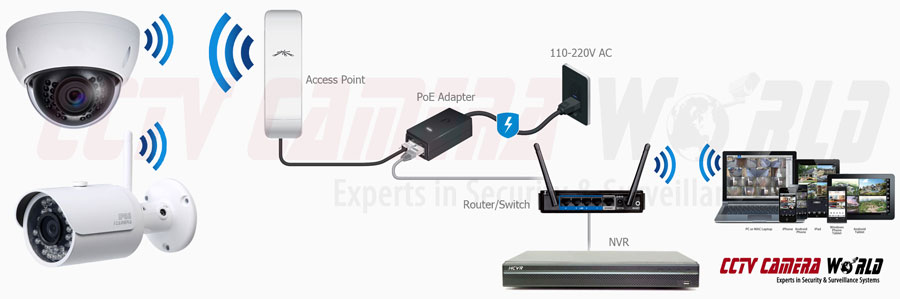
Credit: www.cctvcameraworld.com
Power Sources
Wireless cameras operate by using Wi-Fi to transmit video data to a receiver or cloud storage. They are powered by batteries or electrical outlets, eliminating the need for wired connections. The cameras connect to a network, allowing users to view footage remotely via smartphones or computers.
Battery-powered Systems
Wireless cameras often use batteries for power. These batteries can be rechargeable or replaceable. This means you can either charge them or swap them out. Battery-powered cameras are easy to move. You can put them anywhere, indoors or outdoors. They are also great for places with no power outlets. It’s important to check battery life regularly. Some cameras have long-lasting batteries. Others might need frequent changes. Always keep spare batteries ready.
Solar-powered Options
Solar-powered cameras use sunlight to work. They have solar panels that capture the sun’s energy. This energy charges the camera, keeping it running. Solar cameras are perfect for sunny spots. They need less maintenance than battery ones. No need to change batteries often. These cameras are eco-friendly. They help save energy and reduce waste. Make sure the solar panel gets enough sun. This ensures the camera works well all the time.
Video Storage Solutions
Wireless cameras send video data through Wi-Fi instead of cables. This allows easy installation and flexible placement. They connect to your home network, letting you view footage remotely on your device.
Cloud-based Storage
Cloud storage keeps videos safe online. Wireless cameras send videos to the cloud. This means you can view them anywhere. You need a good internet connection. There might be a fee for storage space. Backups are automatic. No need for extra devices. Sharing videos with others is easy. Just send a link.
Local Storage Options
Local storage saves videos on the spot. Memory cards or hard drives store these videos. You control your storage. No extra fees. But, you need to check space often. Easy to access without the internet. Good for private viewing. If a card is full, replace it or erase old videos.
Security And Privacy Concerns
Wireless cameras send video signals through a radio transmitter, connecting to a receiver for storage or viewing. Privacy concerns arise as hackers can intercept these signals, potentially accessing personal footage. Security features like encryption and password protection help mitigate risks.
Encryption Techniques
Wireless cameras send signals through the air. Encryption makes these signals safe. It changes the data into secret codes. Only the right key can unlock it. AES encryption is very strong. It is like a secret language. Hackers cannot understand it easily. Some cameras use WPA2 for Wi-Fi protection. It keeps your data safe from snoopers. End-to-end encryption is another method. It protects data from start to finish. Only you can see the data.
Data Privacy Regulations
Rules protect your camera data. GDPR is a rule in Europe. It keeps your data private. CCPA is a rule in California. It tells companies to keep data safe. These rules stop companies from selling data. They help keep your personal info safe. Following these rules is very important. It builds trust with users. Companies must be careful with your data. They should not share it without asking.
Installation And Setup
Wireless cameras can be installed in two ways. DIY or professional installation. DIY installation means doing it yourself. It’s cheaper but needs patience. Professional installation is costlier. Experts handle everything. Your choice depends on your budget.
For optimal performance, place cameras high up. This gives a wider view. Avoid placing them behind obstacles. Strong Wi-Fi is important. Check the signal strength. Use a strong password to secure your network. Update your camera software regularly. This keeps it safe from hackers.

Credit: medium.com
Future Trends In Wireless Cameras
Wireless cameras are getting smarter with AI. These cameras can now learn from what they see. They can tell the difference between a person and a car. This helps in reducing false alarms. They also offer better security. Soon, cameras will recognize faces. They will know your friends and family. This is called facial recognition. AI helps cameras work faster. It makes them more accurate.
Wireless cameras need good batteries. New batteries last longer. They are smaller and lighter. This makes cameras easy to install. No need for power cords. You can place them anywhere. Some cameras have solar panels. This means they can charge with the sun. They work even when the power is out. This is very useful in remote areas. With better batteries, cameras can stay on for years.

Credit: reolink.com
Frequently Asked Questions
Do Wireless Cameras Need Wi-fi?
Wireless cameras often require Wi-Fi for remote access and live streaming. Some models use cellular data or local storage. Always check specifications to ensure compatibility with your needs. Wi-Fi enhances functionality, enabling features like cloud storage and real-time alerts.
How Do Wireless Cameras Get Power?
Wireless cameras get power through batteries or solar panels. Some models use a power adapter plugged into an outlet.
What Is The Difference Between A Wi-fi Camera And A Wireless Camera?
A Wi-Fi camera connects to a network via Wi-Fi, allowing remote access. A wireless camera uses radio frequencies, transmitting video without cables but may require a wired power source.
Do Wireless Cameras Record All The Time?
Wireless cameras don’t always record continuously. Some activate by motion detection or scheduled times. Continuous recording depends on settings and storage capacity. Always check your camera’s specifications for exact recording features.
Conclusion
Wireless cameras offer convenience and flexibility. They connect without messy wires. Easy installation makes them accessible to everyone. These cameras work using radio signals or Wi-Fi. So, you can monitor your home from anywhere. Many models offer night vision and motion detection.
This ensures safety day and night. Regular updates improve security features. Always choose a trusted brand for reliability. Consider your needs before buying. Battery life, image quality, and storage are key factors. With the right camera, you enhance your security.
Peace of mind, right from your smartphone.