Digital cameras capture images through a fascinating process. They convert light into digital data, producing stunning photos.
Understanding this process can enhance your photography skills and appreciation for technology. A digital camera is more than just a tool for capturing memories; it’s a complex device that uses advanced technology to deliver crisp, clear images. At its core, a digital camera relies on a sensor to detect light, replacing traditional film.
This sensor, often a CCD or CMOS, captures light and transforms it into electrical signals. These signals are then processed and stored as digital data. The magic happens in the camera’s processor, which interprets the data into a digital image. Learning how these components work together can help you make the most of your camera and improve your photography. Explore the inner workings of digital cameras and discover the science behind your favorite photos.
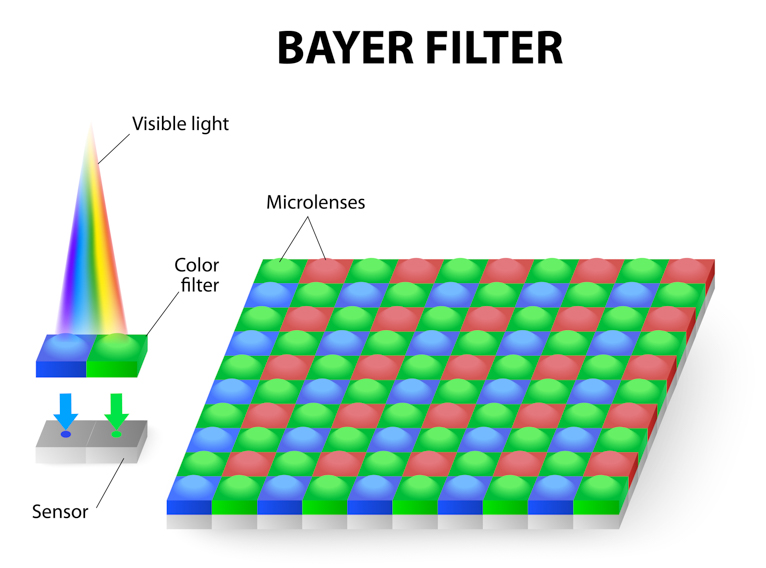
Credit: www.lifepixel.com
Table of Contents
Basics Of Digital Cameras
Digital cameras come in many types and models. You can find compact cameras. These are small and easy to carry. DSLRs are bigger but give better pictures. Another type is the mirrorless camera. It’s like a DSLR but lighter. Each camera has its own special features. Some are good for pictures. Others are great for video. Choosing the right camera depends on your needs.
Every digital camera has important parts. The lens helps capture the light. The sensor turns light into an image. The processor changes the image into a file. This file can be saved on the memory card. The screen lets you see your pictures. Buttons help you take photos and change settings. Some cameras also have a viewfinder. This helps you look at what you are capturing. All these parts work together to create amazing pictures.
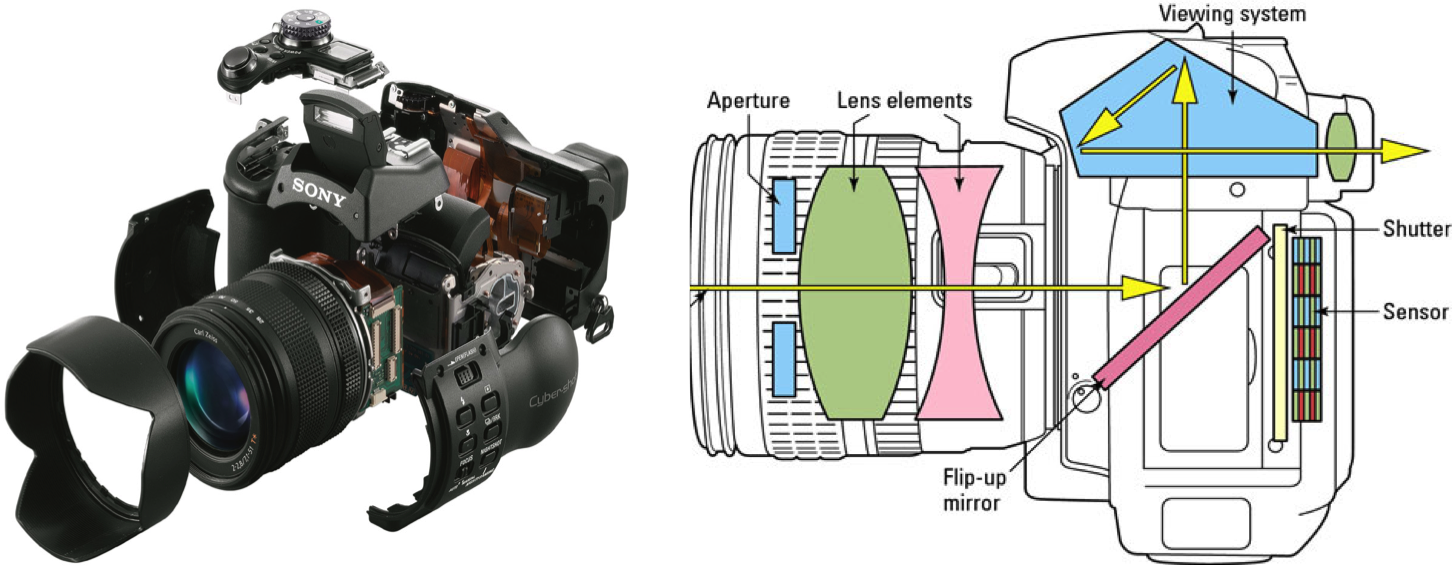
Credit: howthingswork.org
Image Sensor Technology
Digital cameras use sensors to capture images. There are two main types: CCD and CMOS. CCD stands for Charge-Coupled Device. It is known for its high-quality images. CMOS stands for Complementary Metal-Oxide-Semiconductor. It is known for low power use. Both sensors have their own strengths. CCD sensors are usually more expensive. CMOS sensors are often cheaper. They are found in many modern cameras.
Resolution means how many pixels an image has. More pixels means better detail. Sensitivity is about how much light a sensor needs. High sensitivity works well in low light. Cameras with good resolution and sensitivity are important. They help take clear photos in different settings.
Lenses And Optics
Digital cameras capture images through lenses and optics, directing light onto a sensor. The sensor converts light into digital data, creating the photograph. This process involves precise focusing and accurate light measurement, ensuring clear and sharp images.
Fixed Vs Interchangeable Lenses
Digital cameras can have fixed or interchangeable lenses. Fixed lenses stay on the camera. They are often found in compact cameras. Interchangeable lenses can be removed and changed. This type is common in DSLR and mirrorless cameras. Each lens offers different features. Fixed lenses are easy to use. They are often lighter and smaller. Interchangeable lenses allow for more creative control. They let users choose the right lens for each shot. Both types have their own advantages.
Zoom And Focus Mechanisms
Zoom helps bring far objects closer. There are two types of zoom: optical and digital. Optical zoom uses the lens to get closer. Digital zoom crops the image to make it appear closer. Focus ensures clear and sharp images. Cameras can focus automatically or manually. Autofocus adjusts on its own. Manual focus allows the user to adjust. Both features are crucial for capturing perfect photos.
Capturing Light
The aperture is an opening in the lens. It lets light in. A large aperture lets in more light. A small aperture lets in less. The shutter speed controls how long light enters. Fast speed captures quick actions. Slow speed captures more light. Both settings affect the photo’s brightness and detail.
Light metering helps the camera see light levels. The camera adjusts based on these levels. It makes sure the photo is neither too bright nor too dark. Different scenes need different settings. The camera uses sensors to measure light. These sensors guide the camera’s settings. This ensures a well-balanced photo.
Image Processing
Digital cameras use light sensors to capture images. These sensors convert light into electrical signals. Each pixel on the sensor receives light and turns it into an electric charge. This process is known as signal conversion. The camera’s processor then changes these signals into digital data. This data forms the picture you see on the screen. The quality of this conversion affects image clarity.
Images often contain unwanted noise or grainy spots. Noise reduction techniques help make pictures clearer. Cameras use algorithms to identify and reduce this noise. Some cameras use multiple shots to average out noise. Others use smoothing filters. These filters soften the image to hide noise. Noise reduction is crucial for low-light settings. Clear and crisp photos are the goal.
Storage And Formats
Digital cameras capture images in various formats like JPEG, RAW, and TIFF. Storage options often include SD cards or internal memory, ensuring flexibility for photographers. Efficient file management allows users to edit and share their images easily.
Memory Cards
Digital cameras store photos on memory cards. These cards are small and light. They fit inside the camera. Memory cards can hold many pictures. They save photos quickly. Different cameras use different cards. Some use SD cards. Others use CompactFlash cards. The choice depends on the camera model. Memory cards come in various sizes. Bigger cards hold more photos. Always check the card type before buying. It’s important for compatibility.
Image File Types
Photos are saved in specific image file types. JPEG is common and popular. It compresses images and saves space. RAW files keep more details. They allow editing later. RAW files are larger than JPEG. TIFF files are also used. They preserve high quality. Choose the file type based on needs. JPEG is good for sharing. RAW is better for editing.
Power And Battery Systems
Digital cameras need power to work. Batteries give this power. Some cameras use AA batteries. Others use rechargeable batteries. Rechargeable batteries are better for the environment. They last longer too. Lithium-ion batteries are common. They are light and powerful. Nickel-metal hydride batteries are also used. They are cheaper than lithium-ion ones. Choosing the right battery is important. It affects how long the camera works.
Cameras have smart power management systems. These systems save battery life. They turn off the camera when not in use. Cameras also have sleep modes. Sleep mode uses less power. Users can adjust settings to save power. Lower screen brightness saves power. Less flash use also helps. Energy-saving settings are found in the menu. These settings make the battery last longer.

Credit: www.youtube.com
Advanced Features
Autofocus helps cameras find the right focus. It uses sensors to do this. Phase detection is one method. It is fast and accurate. Contrast detection is another method. It works well in low light. Some cameras have hybrid autofocus. This combines both methods. Autofocus makes taking sharp photos easy.
Cameras now have many ways to connect. Wi-Fi lets you share photos quickly. Bluetooth helps connect to other devices. NFC is for easy pairing. Some cameras have USB ports. This is for direct connections. HDMI ports can link to TVs. These options make sharing and viewing photos simple.
Care And Maintenance
Dust can make pictures blurry. Use a soft brush to remove dust. Lenses need special care. Clean them with a lens cloth. Avoid using water or spray. Keep your camera bag clean too. This stops dust from entering. Button areas can collect dirt. Gently wipe them with a dry cloth.
Firmware is like a brain for your camera. It helps it work better. Check the camera’s website for updates. Install them to fix bugs. Updates can add new features. Always use a charged battery. Never turn off during an update. It can cause problems.
Frequently Asked Questions
How Does A Digital Camera Work Simple?
A digital camera captures light through a lens onto a sensor. The sensor converts light into electrical signals. These signals are processed and stored as digital images. Users can view, edit, and share these images easily. Digital cameras offer adjustable settings for better photo quality and creativity.
Do Digital Cameras Connect To Your Phone?
Yes, many digital cameras can connect to your phone using Wi-Fi, Bluetooth, or dedicated apps. This feature allows you to transfer photos easily and control the camera remotely. Always check the camera’s specifications for compatibility with your smartphone.
How Do You Get Pictures From A Digital Camera?
Transfer pictures by connecting the camera to a computer using a USB cable. Select “Import” on the computer’s photo management software. Alternatively, remove the memory card and use a card reader to access and download images. Ensure the camera is powered on during the transfer process for successful connectivity.
How Does A Camera Work Step By Step?
A camera captures images by allowing light through a lens onto a sensor or film. The shutter opens briefly to let light in. The lens focuses the light onto the sensor, recording the image. Aperture adjusts light amount, while ISO and shutter speed control exposure.
Conclusion
Understanding digital cameras helps you take better photos. These devices capture light through lenses. Sensors inside convert light into digital data. This data forms images on your screen. Knowing camera parts, like lenses and sensors, improves photo quality. Adjusting settings such as ISO and shutter speed is key.
Each part plays a role in creating clear images. Practice using different settings for better results. Explore your camera’s features for creative shots. Digital cameras offer endless possibilities for capturing memories. Enjoy experimenting with your camera and capturing life’s moments!